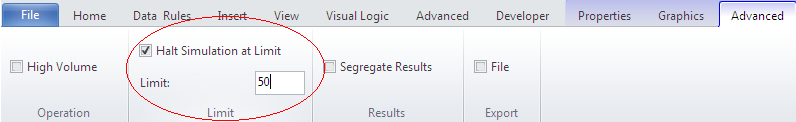Sometimes people don’t want to run their simulations for a fixed amount of time, but rather for a fixed amount of work. Probably the easiest way to achieve this is to use a special feature in the Work Exit Point object. Click on your Work Exit Point, go to the Advanced tab and check the following box (and populate the field with the right number of work):
Using this feature will stop your simulation as soon as the number specified is reached. This is the perfect solution for finding out how long it may take to manufacture a certain amount of items as the clock stops running when your simulation reaches the desired amount.
We hope you found this Quick Tip useful!